From uploading your contribution data to downloading your employees’ actions, Gateway makes managing your workplace pension simple.
Our Gateway user guide explains in detail how it works.
A guide to the Gateway file cycle
Once you’re up and running with Gateway you’ll go through this cycle each pay period.
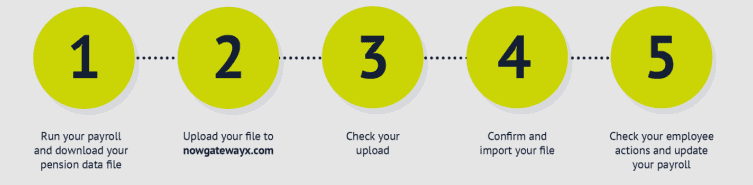
Run your payroll and download your pension data file
Once you’ve run your payroll, download the pension data file covering the last pay period.
- Upload your file to nowgateway.com
Log in to your employer website at nowgateway.com (see ‘Logging in’ on page 5 for more details). Then upload your pension data file. See ‘Uploading a file’ on page 12 for more details.
- Check your upload
Gateway automatically checks your file for errors in formatting and data. It will flag any errors so you can update your file. See ‘Errors and warnings’ on page 18 for more details.
- Confirm and import your file
Once you’re happy everything in your file is correct, confirm. You’ll get a message saying your file has been imported successfully. See ‘Importing a file’ on page 20 for more details.
- Check your employee actions and update your payroll
Before you run your next payroll, download an employee action file. This will tell you about any changes that employees have made, such as increasing their contributions or opting out of or into the Scheme. You’ll need to update your payroll software with these changes before you run the next payroll. See ‘Using the employee action file to update your payroll’ on page 22 for more details.
